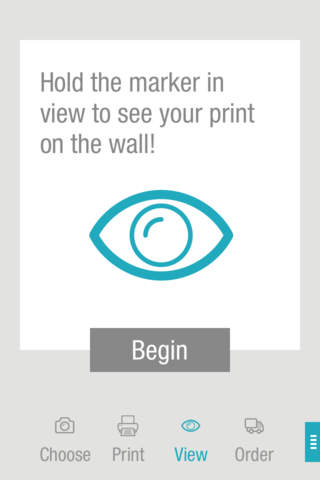Pwint.it - See what your Canvas or Poster will look like on your wall using Augmented Reality app for iPhone and iPad
Developer: Code Heroes Pty Ltd
First release : 06 Feb 2016
App size: 46.6 Mb
Need an easy way to transform that magic photo into a high quality canvas print? Pwint.it is for you! Easy 4 step process, and it shows you exactly what your print will look like before ordering. 100% money back guarantee.
Pwint.it has an easy 4 step process and uses some clever tech to show you exactly what your print will look like, to give you peace of mind before ordering.
1. Print off the Pwint.it marker and stick it on the wall where you’ll be hanging the print.
2. Using the Pwint.it app, take a photo, or select one from your gallery. Choose your print type and size.
3. Hold your iPhone up so the Pwint.it marker is in the frame, and watch your print magically appear on your wall. Adjust the size so it looks just right!
4. Love it? Order your print and pay through the app. We’ll take care of printing and delivery – you just need to hang it!
If you know what size you need, its even easier - just skip steps 1 and 3.
Pwint.it was created to avoid any guessing games when choosing the right sized print or canvas for your wall.
Stunning print quality, guaranteed
Our prints are of an exceptional quality and backed by a 100% satisfaction guarantee. If youre not satisfied, well re-print for free.
Warning - this app is addictive!
Weve built some some clever technology into the app, so you get to see your print, on your wall, before you buy it!
It uses Augmented Reality to reference a printed marker stuck to the wall. The app shows you a virtual model of the canvas print, at the size you select. Change the size, and the model updates - its magic!
We look forward to hearing about your experience with Pwint.it. Enjoy!
Developed by Knkt Interactive and Code Heroes